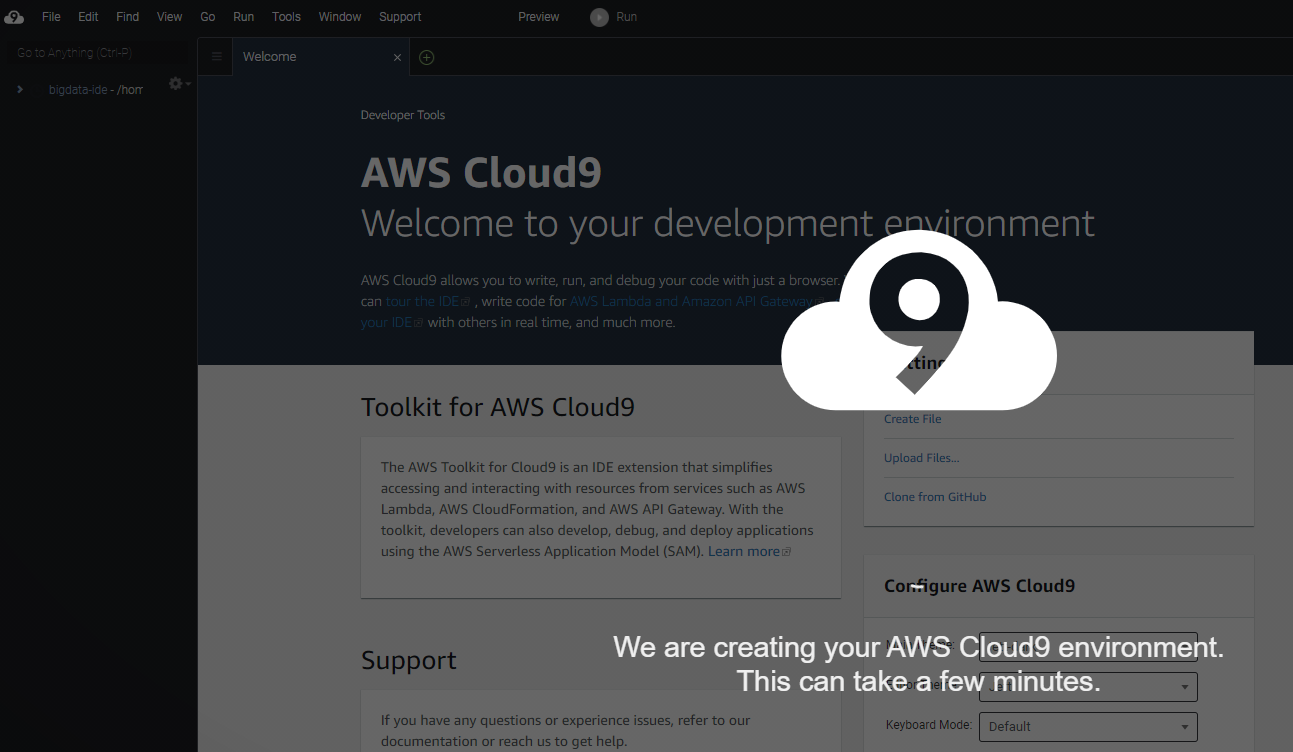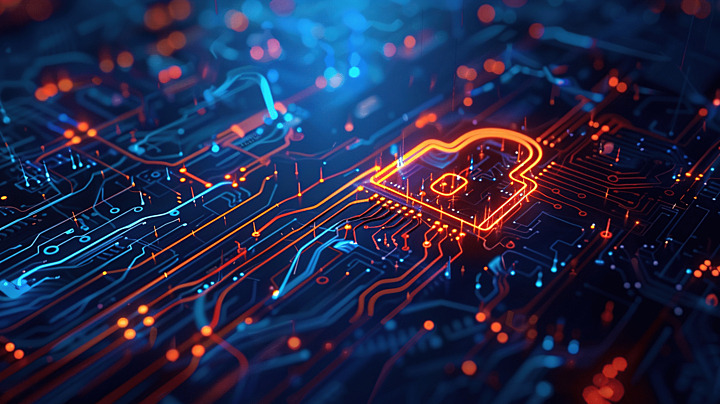Imagine developing your applications without worrying about local setups, hardware compatibility, or cluttered environments. AWS Cloud9 is here to offer you just that—a complete, browser-based Integrated Development Environment (IDE) that allows you to write, run, and debug your code from anywhere. It’s a powerful tool with deep integration into the AWS ecosystem, designed to make cloud-native and serverless development easier. In this blog, you’ll explore why AWS Cloud9 stands out, how it functions, and what it can bring to your projects.
What is AWS Cloud9?
Think of AWS Cloud9 as your coding workspace, but instead of being tied to your machine, it lives entirely in the cloud. You can access it from any browser—whether you’re at home, in a café, or at the office. Unlike traditional IDEs that require installations, updates, and local environment management, Cloud9 takes away all that headache. Once you log in, you’re greeted with a clean, intuitive interface where you can immediately start coding.
With support for multiple languages like Python, JavaScript, Ruby, and Go, it’s versatile enough to handle just about any project. Whether you’re working on a serverless application, a web app, or a script, you’ll feel right at home in Cloud9.
Why AWS Cloud9 Matters
Let’s say you’ve just joined a new project. The first thing you’d typically have to do is install the right tools, set up environments, and debug issues—only to realize later that you need to reconfigure everything to match your team’s setup. With AWS Cloud9, you can skip all that.
Cloud9 gives you pre-configured development environments that are ready out of the box. As a developer, you don’t need to worry about aligning versions or dependencies across machines—Cloud9 ensures everything is synced, eliminating those frustrating setup issues. If you’re in a team, this makes onboarding new developers faster and smoother, as they can jump into a pre-built environment that works seamlessly with the rest of the team.
Features That Make AWS Cloud9 Stand Out
1. Collaboration as It Should Be
Imagine working on code where you and your team members can see each other’s changes in real-time. That’s not a far-off dream—Cloud9 makes this a reality. Say you’re debugging a tricky issue, and you need help from a colleague across the country. They can collaborate in the same environment with you, see what you’re typing, and make edits live—no need for Zoom screen sharing or swapping code snippets.
This level of real-time collaboration is game-changing for distributed teams, making it easy to solve problems together or even engage in pair programming.
2. Pre-configured AWS Integration
If you’re developing on AWS, Cloud9 is the IDE you need. Here’s why: It’s natively integrated with services like AWS Lambda, S3, and EC2. You can deploy your application to EC2 directly from the editor or test your Lambda functions without ever leaving the interface. This seamless integration with AWS services eliminates the need for complex CLI commands or manual deployments.
For instance, you could be building a serverless application. With Cloud9, you can write your Lambda functions in Python, deploy them with a click, and instantly see the results—no need for jumping through configuration hoops. Compare that to a traditional IDE setup, where you’d have to open multiple tools, terminals, and AWS consoles to get the same result.
3. Debugger Built for Efficiency
Debugging is an essential part of development, and Cloud9 gives you a streamlined experience. You can set breakpoints, inspect variables, and step through your code—all within the same browser-based interface. The ability to do this directly within AWS Cloud9 speeds up your development workflow, especially when combined with its AWS integrations.
For instance, if your Lambda function is throwing errors, you can use the built-in debugger to inspect your code and fix the issue without leaving the IDE. This cuts down on time spent switching between tools and consoles.
Comparisons: Traditional IDE vs. AWS Cloud9
Now, how does AWS Cloud9 stack up against traditional IDEs like Visual Studio Code or JetBrains?
| Feature | AWS Cloud9 | Traditional IDE |
|---|---|---|
| Installation | No installation required | Requires installation, setup, and maintenance |
| Real-Time Collaboration | Built-in, easy to share environments | Requires additional tools like GitHub or plugins |
| Integration with AWS | Native AWS integration | Needs separate CLI and SDK setups |
| Environment Setup | Pre-configured environments | Manual setup needed for each project |
| Accessibility | Accessible from any browser | Tied to local machine, not portable |
While traditional IDEs provide rich experiences, they are usually tied to your local machine, and setting them up to work with cloud resources can be time-consuming. With Cloud9, the entire process is simplified, especially if your projects are already cloud-native or AWS-based.
Key Use Cases for AWS Cloud9
Cloud9 shines in several scenarios:
1. Cloud-Native Development
Building applications designed for the cloud? Whether it’s a serverless function or a scalable web app, AWS Cloud9 offers seamless access to the resources you need to code, test, and deploy—without leaving the IDE.
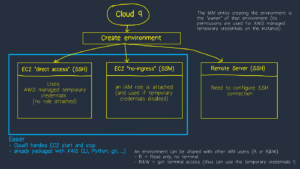
2. Training and Education
Imagine teaching coding or conducting a workshop where all participants need the same development environment. AWS Cloud9 allows you to create and share these environments without worrying about each participant’s local setup.
3. Quick Prototyping
Need to quickly prototype an idea? Instead of spending hours setting up your dev environment, you can launch a Cloud9 instance in minutes and start writing code. If the project needs AWS services, they’re just a click away.
Look and Feel: A Developer’s Perspective
When you first open AWS Cloud9, you’re greeted by a clean, minimalist interface. There’s no clutter—just a smooth, focused workspace where the code editor takes center stage. The terminal sits at the bottom, making it easy to run commands without switching windows. The left-hand pane is dedicated to file management, giving you quick access to your project files and folders.
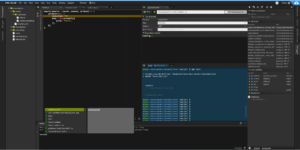
If you’re used to tools like Visual Studio Code, the transition is seamless—Cloud9 offers a similar layout, but with all the AWS integrations built in. The overall feel is fast, responsive, and intuitive, especially for developers who are already comfortable working with cloud infrastructure.
Why AWS Cloud9 is a Must-Try
AWS Cloud9 combines the simplicity of a browser-based IDE with the power of deep AWS integration. It’s built for teams that need real-time collaboration, developers working on cloud-native or serverless apps, and anyone tired of spending time on environment setup.
Looking to integrate AWS Cloud9 into your workflow or need help maximizing its potential?
Contact MCDNS SARL today, and let our experienced team guide you in leveraging this powerful IDE for your development projects.